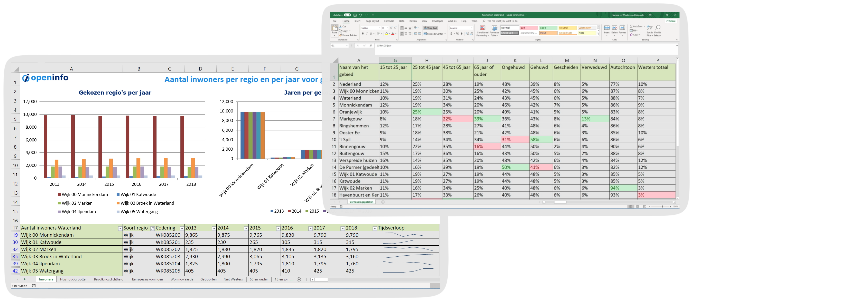Advertisement:
Regional statistics for the municipality of Landgraaf
Table with the boroughs and neighbourhoods in the municipality of Landgraaf. Click on the name of a region to view the page with all statistics for that region.
| Region name | Type of region | Addresses | Inhabitants | Average home value | Sort code |
|---|---|---|---|---|---|
| Landgraaf | Municipality | 20,481 | 36,839 | €265,000 | 08820000 |
| Schaesberg | Borough | 8,719 | 15,755 | €264,000 | 08820000 |
| Kakert | Neighbourhood | 880 | 1,675 | €314,000 | 08820001 |
| Lichtenberg | Neighbourhood | 969 | 1,690 | €227,000 | 08820002 |
| De Dormig | Neighbourhood | 429 | 1,095 | €360,000 | 08820003 |
| De Streep | Neighbourhood | 643 | 990 | €254,000 | 08820004 |
| Klinkerkwartier | Neighbourhood | 456 | 910 | €268,000 | 08820005 |
| Achter de Haesen | Neighbourhood | 316 | 535 | €201,000 | 08820006 |
| Leenhof | Neighbourhood | 368 | 670 | €232,000 | 08820007 |
| Schaesberg Centrum | Neighbourhood | 1,907 | 2,940 | €239,000 | 08820008 |
| Achter den Winkel | Neighbourhood | 619 | 1,160 | €273,000 | 08820009 |
| Mijnbuurt | Neighbourhood | 915 | 1,920 | €257,000 | 08820010 |
| Eiske | Neighbourhood | 887 | 1,510 | €247,000 | 08820011 |
| Heistraat | Neighbourhood | 272 | 545 | €426,000 | 08820012 |
| Gravenrode | Neighbourhood | 58 | 105 | €377,000 | 08820020 |
| Nieuwenhagen | Borough | 5,262 | 9,320 | €260,000 | 08820100 |
| Nieuwenhagerheide | Neighbourhood | 1,651 | 3,040 | €249,000 | 08820101 |
| Oud Nieuwenhagen | Neighbourhood | 2,033 | 3,550 | €222,000 | 08820102 |
| Hoefveld | Neighbourhood | 674 | 1,315 | €337,000 | 08820103 |
| Op de Kamp | Neighbourhood | 577 | 795 | €227,000 | 08820104 |
| Exdel | Neighbourhood | 267 | 505 | €423,000 | 08820105 |
| Buitengebied Brunssumerheide (2) | Neighbourhood | 60 | 110 | €558,000 | 08820120 |
| Ubach over Worms | Borough | 6,500 | 11,765 | €271,000 | 08820200 |
| Abdissenbosch | Neighbourhood | 812 | 1,385 | €308,000 | 08820201 |
| Parkheide | Neighbourhood | 781 | 1,760 | €379,000 | 08820202 |
| Namiddagsche Driessen | Neighbourhood | 512 | 1,125 | €285,000 | 08820203 |
| Lauradorp | Neighbourhood | 1,708 | 2,930 | €217,000 | 08820204 |
| Waubach | Neighbourhood | 1,731 | 2,915 | €239,000 | 08820205 |
| Groenstraat | Neighbourhood | 577 | 995 | €315,000 | 08820206 |
| Rimburg | Neighbourhood | 372 | 645 | €286,000 | 08820207 |
| Brunssumerheide (1) | Neighbourhood | 7 | 5 | 08820220 |
The table above shows the the municipality of Landgraaf and the boroughs and neighbourhoods within the municipality. Click on the name of the municipality, borough or neighbourhood to view the page with more than 250 topics for that area.
The table above contains 31 entries. One for the municipality and 30 for the boroughs and neighbourhoods in the municipality of Landgraaf. The statistical data providers in the Netherlands use municipalities, boroughs and neighbourhoods as levels in the regional hierarchy to collect and publish statistics. The municipality is divided into one or more boroughs and each borough is divided in one or more neighbourhoods. The data for neighbourhoods adds up to the data for boroughs, and the boroughs add up to the data per municipality in The Netherlands.
Table usage:
- Search the table by filtering the rows with the search field at the top right of the table.
- Sort the table by clicking on the column titles.
- Click on the links for each region name and view the separate page with information for that region.
- On small screens: Move the table horizontally to see all columns (the 1st column remains fixed in view)
Regional statistics

Check out the regional statistical about more than 250 topics in clear charts, maps and tables for each regional level in the Netherlands: the country, provinces, municipalities, boroughs and neighborhoods! Based on the official data by multiple official providers of data in The Netherlands. Updated monthly with the lastest data.